Recently I was writing a PowerShell script to help a customer automate the process of deploying Azure SQL Databases. One of the challenges of automation that I remember since the dawn of time, is how to secure credentials in your automation script. Back in the old UNIX days, we used permissions to protect files and then read in the password files, but it was messy and probably not as secure as I would have liked.
One of the benefits cloud computing has offered is building out a lot of infrastructure and opportunities for smaller organizations to take advantage of structures that used to only be available to large enterprises. A good example of this is Azure SQL Database geo-replication—in the past if you wanted to have a database in four regions throughout the world, you had to lease space in four data centers, build a global network, and possibly even get people in place in different parts of the planet to make sure those machines stayed running. Now, with a few mouse clicks you can have your database on four continents (and for as cheap as $20/month, or realistically $1000/month)—this is where we see the real benefits of cloud computing. Another one of these components is Azure Key Vault—in the past Hardware Security Modules provided root trust amongst other security features. Now, in Azure, we can use Key Vault for password management, certificate management, and hardware trusts.
Key Vault is especially handy when trying to pass in a password to a script. Since it’s fully implemented with PowerShell, CLI, and Rest API, we can easily call it in a script. This script example is pretty basic, but it’s all I needed to securely pass a password into my automation job.
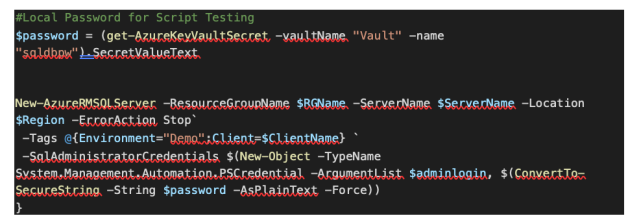
The first thing you will need to do is create a key vault, and then create a secret. Once your secret is created, you will be able to reference it in code.
I pasted this image for readability, but you can see my code example on GitHub here. It’s pretty basic—I’m defining a variable called password, and getting from the Key Vault, and then passing it into the -SQLAdministratorCredentials in New-AzureRMSQLServer.

