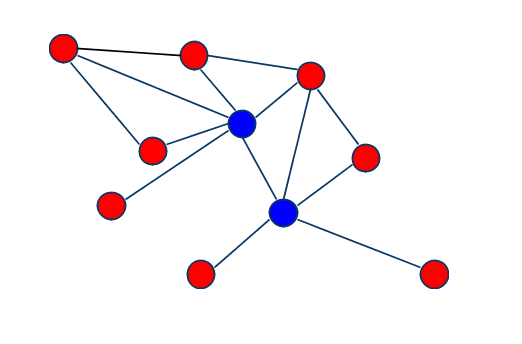Having VMs in Azure which are members of your on-premises domain is a pretty important part of your Cloud implementation. There’s a couple of ways to do this, but I’ll be covering what we at DCAC think is the best option. In basic terms, you’ll set up a VPN from the Azure vNet to your on-premises network. From there you’ll want to add domain controllers to Azure which are members of the on-premises domain (not just another domain with the same name). Then change your vNet to use those DCs as your DNS servers, reboot your other VMs, and you’ll be able to add the other VMs to your Active Directory domain. Here are some details:
The first step is to put some domain controllers in Azure. To do this, you’ll need a site to site VPN between Azure and your on-premises environment. If you have multiple on-premises sites, then you’ll want to create a VPN between Azure and all your on-premises environments. If your A zure environment is hosted in multiple regions, then you’ll want to create a mesh network when each on-premises site in VPNed into all of your vNets. You’ll probably also want your vNets VPNed to each other (Peering of your networks between sites may be an option as well depending on how you’ve set things up). If you have an extremely large number of users at your site, then Express Route might be something worth looking into instead of a site to site VPN.
Once the Site to Site VPN (or Express Route) then you can focus on putting some domain controllers in Azure. Each site within your Azure environment should have at least 2 DCs, and they should be created within an Availability Set, or an Availability Zone (depending on what your standard is going to be for setting these up). You can now set the vNet to use the office DCs as DNS Servers. Once that’s done, reboot the Azure VMs that you want to make domain controllers and promote them to DCs. When making them DCs, you’ll probably want them to be a fairly large VM size so that the promotion process doesn’t take that long. You can resize them later. Once the VMs in Azure have been created as DCs, you’ll want to make those VMs have static IP addresses (whatever IPs they have are fine). Make a note of these IPs as you’ll need to enter them in a second.
Once the DCs are setup go into the vNet configuration and set the DNS servers for the vNet and change the vNet to use the new Azure DCs as your DNS Servers (you wrote these down at the end of the prior paragraph). Then reboot any VMs that you’ve created already in the vNet.
At this point all the VMs that you have already created before now can be added to the domain without issue just like any other machine in your environment.
Denny
The post I want VMs in Azure to be members of my on-premises domain. How do I do this? appeared first on SQL Server with Mr. Denny.