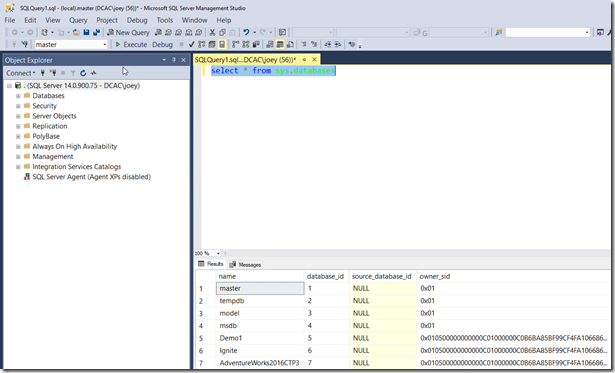The tools team at Microsoft has been doing an awesome job of delivering new features into SQL Server Management Studio, Visual Studio Code, and even the command line tools and drivers. And stay tuned—there’s more news coming soon! Anyway, one of my favorite new additions to SSMS is presenter mode. Yes, you no longer have to worry about custom configuring 12 different parts of SSMS and using ZoomIt (you should still use ZoomIt). So let’s see how this works. Here we have normal SSMS 17.2
In the quick launch box type “PresentOn”
After typing that, we can see both our results, object explorer, and our query are all in a much larger font. In order to turn this off, you can type “RestoreDefaultFonts” into the quick launch bar. In my experience with 17.2 of SSMS, you may also need to restart once or twice to get everything back to normal. SSMS is currently in beta, so I’m thinking this will improve over time. Also, I would expect to have a “PresentOff” command at some point.